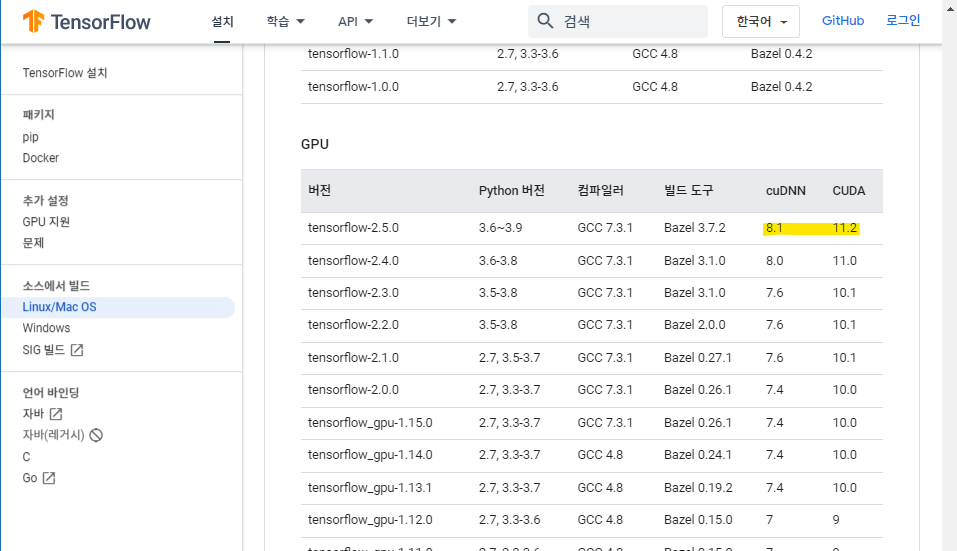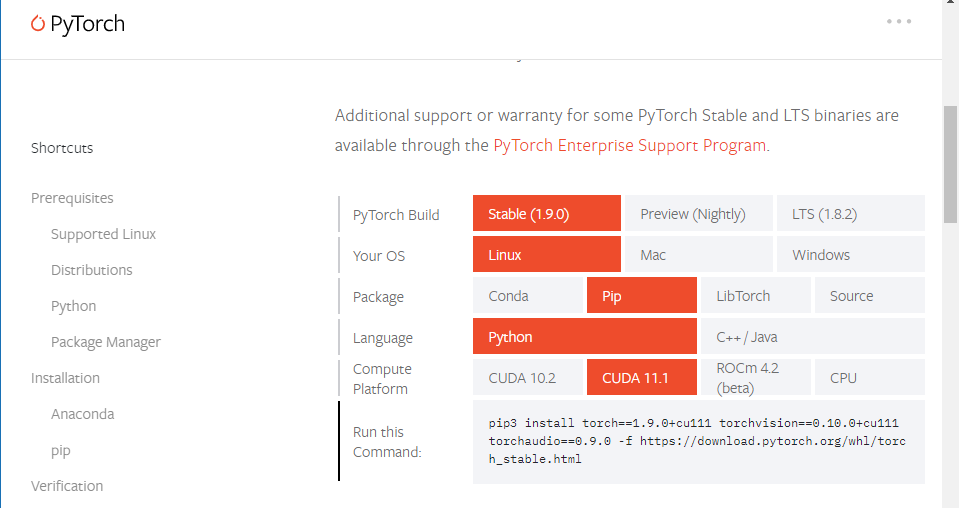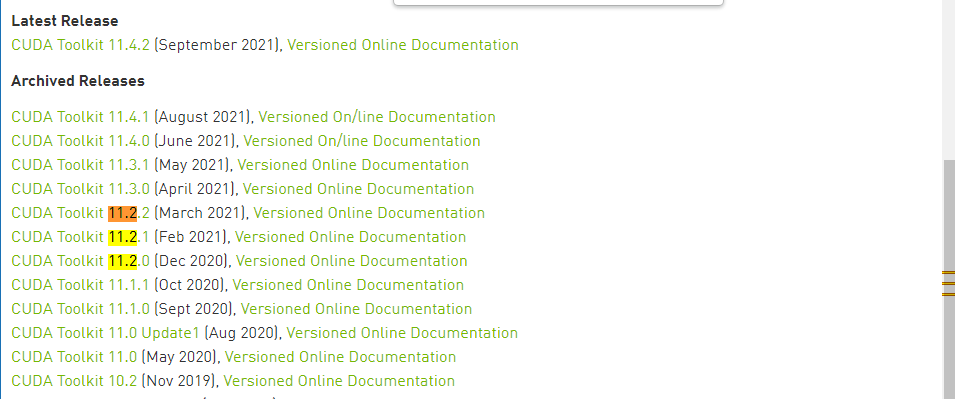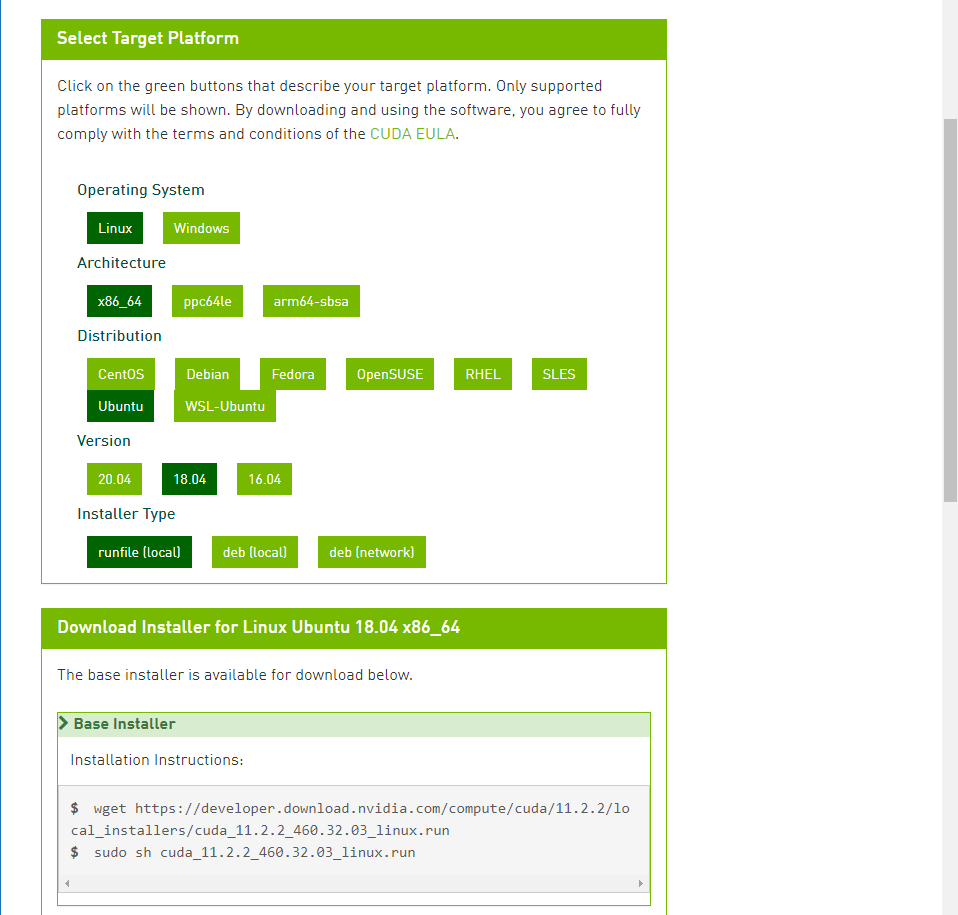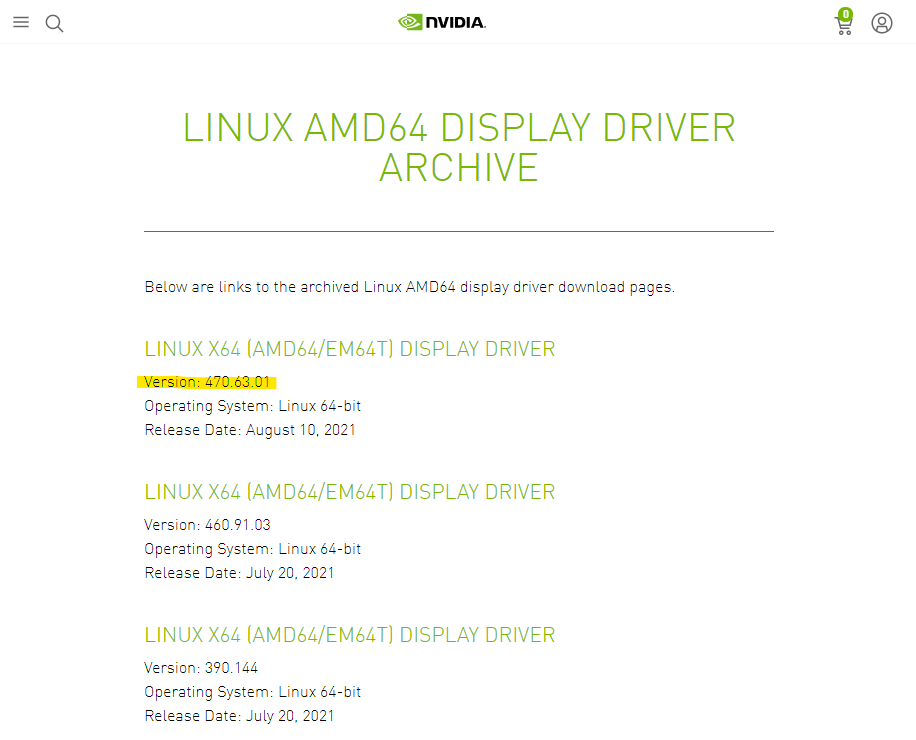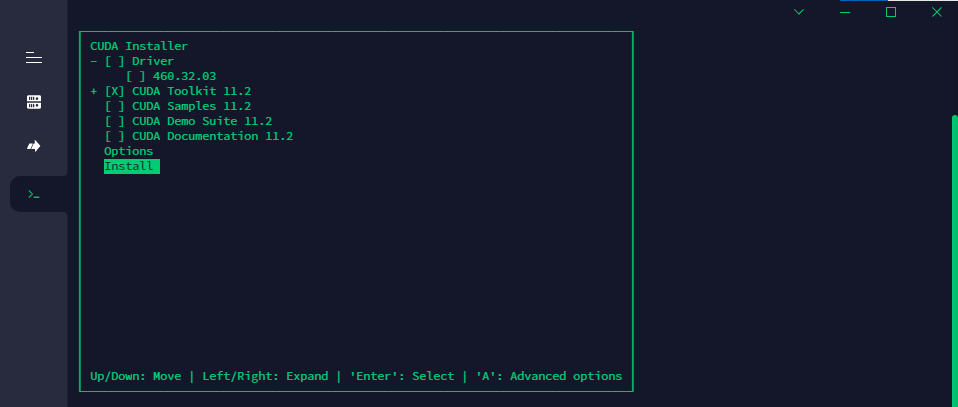NVIDIA (driver/CUDA/cuDNN) offline install - 오프라인 분석서버
인터넷이 안되는 offine Linux 환경에서 NVIDIA gpu를 세팅하는 방법
그래도 설치파일 까지는 인터넷이 되는 컴퓨터에서 받아 서버에 파일 반입을 해야한다.
실제 필자의 ubuntu 18.04 os 에 설치된 드라이버를 최신화 하면서 결과들을 기록함
- GPU card : Geforce RTX 2070 SUPER
- NVIDIA-driver : 450.51 –> 460.32
- CUDA-Toolkit : 11.0 –> 11.2
- cuDNN : 8.0 –> 8.1
1. TensorFlow & PyTorch
아래 사이트에서 본인이 사용할 패키지 버전을 확인하고 호환되는 CUDA와 cuDNN 버전을 확인한다.
https://www.tensorflow.org/install/source#tested_build_configurations
https://pytorch.org/get-started/locally/
PyTorch는 패키지이름에 +cu111 라고 서있는게 CUDA 11.1 라는 뜻이지만 CUDA 11.2 로도 작동한다.
2. 설치파일 준비
2.1. CUDA Toolkit
아래 사이트에서 본인이 설치할 CUDA 버전을 다운받는다.
major 와 minor 버전만 맞춰주면 세째자리는 높은거 사용해도 된다.
https://developer.nvidia.com/cuda-toolkit-archive
1
$ wget https://developer.download.nvidia.com/compute/cuda/11.2.2/local_installers/cuda_11.2.2_460.32.03_linux.run
인터넷 되는 컴퓨터가 windows면 wget 다음에 나와있는 주소를 브라우저에 복붙하면 다운받아진다.
2.2. NVIDIA Driver
https://www.nvidia.com/Download/index.aspx
Google에 nvidia-driver install 으로 검색하면 일반적으로 위 사이트에서 본인의 그래픽카드를 검색해서 받으라고 한다. 그런데 Nvidia-driver 만 설치할 거라면 상관없지만 우리는 CUDA를 같이 사용해야 하므로 버전을 확인해야 한다.
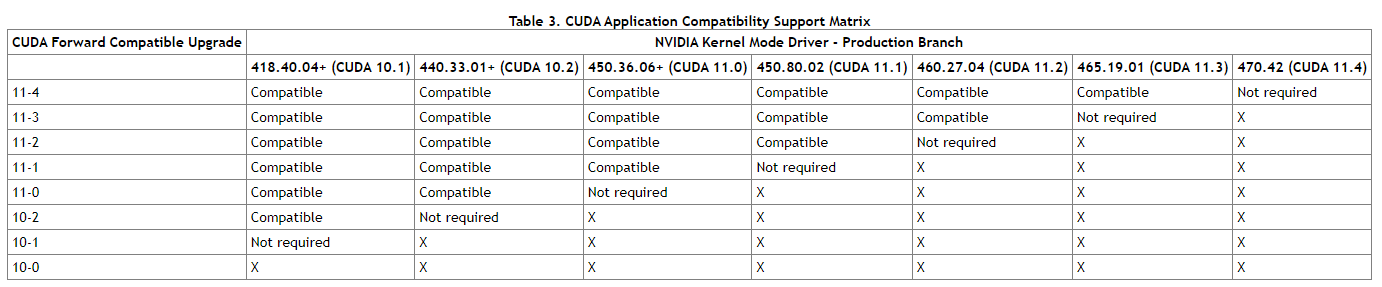 https://docs.nvidia.com/deploy/cuda-compatibility/
https://docs.nvidia.com/deploy/cuda-compatibility/
위 그림에서 보다시피 각 CUDA 버전마다 적절한 NVIDA-driver version이 있다.
- 11.4.x : 470.xx
- 11.3.x : 465.xx
- 11.2.x : 460.xx « 이번에 업데이트할 버전
- 11.1.x : 450.xx
- 11.0.x : 450.xx « 현재 필자의 설치 버전
사실 쉽게 확인하는 방법은 위에서 다운받은 CUDA 파일명에 써있다. cuda_11.2.2_460.32.03_linux.run » 460.32.03
https://www.nvidia.com/en-us/drivers/unix/linux-amd64-display-archive/
위 사이트에서 특정 버전을 검색해서 다운받을 수 있다.
1
$ wget https://us.download.nvidia.com/XFree86/Linux-x86_64/460.32.03/NVIDIA-Linux-x86_64-460.32.03.run
2.3. cuDNN
https://developer.nvidia.com/rdp/cudnn-archive
위 사이트에서 본인이 설치할 cuDNN 버전을 설치한다. major 와 minor 버전만 맞춰주면 세째자리는 높은거 사용해도 된다.
cuDNN을 설치하려면 nvidia 회원가입이 필요하다.
3. 설치 Install
위에서 준비한 파일 3개를 offline server 에 반입한다.
- NVIDIA-Linux-x86_64-460.32.03.run
- cuda_11.2.2_460.32.03_linux.run
- cudnn-11.2-linux-x64-v8.1.1.33.tgz
3.1. NVIDIA Driver
3.1.1. X-server 종료
NVIDIA-driver 또는 CUDA-Toolkit 을 설치할 때 X-server가 떠있으면 설치가 진행되지 않는다.
nvidia-docker 로 실행되고 있는 컨테이너도 종료해야 한다.
즉, gpu에 메모리가 안잡혀있어야 한다.
1
2
3
4
5
6
7
8
9
10
11
12
13
14
15
16
17
18
19
20
21
$ nvidia-smi
+-----------------------------------------------------------------------------+
| NVIDIA-SMI 450.51 Driver Version: 450.51 CUDA Version: 11.0 |
|-------------------------------+----------------------+----------------------+
| GPU Name Persistence-M| Bus-Id Disp.A | Volatile Uncorr. ECC |
| Fan Temp Perf Pwr:Usage/Cap| Memory-Usage | GPU-Util Compute M. |
| | | MIG M. |
|===============================+======================+======================|
| 0 GeForce RTX 207... Off | 00000000:07:00.0 Off | N/A |
| 0% 48C P8 32W / 215W | 16MiB / 7979MiB | 0% Default |
| | | N/A |
+-------------------------------+----------------------+----------------------+
+-----------------------------------------------------------------------------+
| Processes: |
| GPU GI CI PID Type Process name GPU Memory |
| ID ID Usage |
|=============================================================================|
| 0 N/A N/A 1632 G /usr/lib/xorg/Xorg 16MiB |
+-----------------------------------------------------------------------------+
1
2
$ systemctl stop gdm3
# or 본인 명령어에 맞게
1
2
3
4
5
6
7
8
9
10
11
12
13
14
15
16
17
18
19
20
21
$ nvidia-smi
+-----------------------------------------------------------------------------+
| NVIDIA-SMI 450.51 Driver Version: 450.51 CUDA Version: 11.0 |
|-------------------------------+----------------------+----------------------+
| GPU Name Persistence-M| Bus-Id Disp.A | Volatile Uncorr. ECC |
| Fan Temp Perf Pwr:Usage/Cap| Memory-Usage | GPU-Util Compute M. |
| | | MIG M. |
|===============================+======================+======================|
| 0 GeForce RTX 207... Off | 00000000:07:00.0 Off | N/A |
| 33% 48C P0 38W / 215W | 0MiB / 7979MiB | 0% Default |
| | | N/A |
+-------------------------------+----------------------+----------------------+
+-----------------------------------------------------------------------------+
| Processes: |
| GPU GI CI PID Type Process name GPU Memory |
| ID ID Usage |
|=============================================================================|
| No running processes found |
+-----------------------------------------------------------------------------+
3.1.2. NVIDIA-driver 설치 진행
기존 드라이버가 있다고 하더라도 uninstall 하고 설치할 필요는 없다.
1
$ sh NVIDIA-Linux-x86_64-460.32.03.run
Uncompressing NVIDIA Accelerated Graphics Driver for Linux-x86_64 460.32.03……………………………………………………………………………………………………………………………………………………………………………………………………………………………………………………………………………………………………………………………………………………………………………………………………………………………………………………………………………………………………………………………………..
There appears to already be a driver installed on your system (version: 450.51). As part of installing this driver (version: 460.32.03), the existing driver will be uninstalled. Are you sure you want to continue?
yes
he distribution-provided pre-install script failed! Are you sure you want to continue?
yes
Would you like to register the kernel module sources with DKMS? This will allow DKMS to automatically build a new module, if you install a different kernel later.
yes
Install NVIDIA’s 32-bit compatibility libraries?
yes
Would you like to run the nvidia-xconfig utility to automatically update your X configuration file so that the NVIDIA X driver will be used when you restart X? Any pre-existing X configuration file will be backed up.
yes
Your X configuration file has been successfully updated. Installation of the NVIDIA Accelerated Graphics Driver for Linux-x86_64 (version: 460.32.03) is now complete.
yes
3.1.3. NVIDIA-driver 설치 완료
1
2
3
4
5
6
7
8
9
10
11
12
13
14
15
16
17
18
19
20
21
$ nvidia-smi
+-----------------------------------------------------------------------------+
| NVIDIA-SMI 460.32.03 Driver Version: 460.32.03 CUDA Version: 11.4 |
|-------------------------------+----------------------+----------------------+
| GPU Name Persistence-M| Bus-Id Disp.A | Volatile Uncorr. ECC |
| Fan Temp Perf Pwr:Usage/Cap| Memory-Usage | GPU-Util Compute M. |
| | | MIG M. |
|===============================+======================+======================|
| 0 NVIDIA GeForce ... Off | 00000000:07:00.0 Off | N/A |
| 30% 43C P0 44W / 215W | 0MiB / 7979MiB | 0% Default |
| | | N/A |
+-------------------------------+----------------------+----------------------+
+-----------------------------------------------------------------------------+
| Processes: |
| GPU GI CI PID Type Process name GPU Memory |
| ID ID Usage |
|=============================================================================|
| No running processes found |
+-----------------------------------------------------------------------------+
3.2. CUDA Toolkit
3.2.1. CUDA 설치
1
$ sh cuda_11.2.2_460.32.03_linux.run
Existing package manager installation of the driver found. It is strongly recommended that you remove this before continuing.
Continue
Do you accept the above EULA? (accept/decline/quit):
accept
[X] CUDA Toolkit 11.2
A symlink already exists at /usr/local/cuda. Update to this installation?
yes
1
2
3
4
5
6
7
8
9
10
11
12
13
14
15
16
===========
= Summary =
===========
Driver: Not Selected
Toolkit: Installed in /usr/local/cuda-11.2/
Samples: Not Selected
Please make sure that
- PATH includes /usr/local/cuda-11.2/bin
- LD_LIBRARY_PATH includes /usr/local/cuda-11.2/lib64, or, add /usr/local/cuda-11.2/lib64 to /etc/ld.so.conf and run ldconfig as root
To uninstall the CUDA Toolkit, run cuda-uninstaller in /usr/local/cuda-11.2/bin
***WARNING: Incomplete installation! This installation did not install the CUDA Driver. A driver of version at least 460.00 is required for CUDA 11.2 functionality to work.
To install the driver using this installer, run the following command, replacing <CudaInstaller> with the name of this run file:
sudo <CudaInstaller>.run --silent --driver
3.3. cuDNN
3.3.1. cuDNN 파일 압축 해제 및 복사
1
2
3
4
5
6
7
8
9
$ tar -zxvf cudnn-11.2-linux-x64-v8.1.1.33.tgz
$ cd cuda
$ cp include/cudnn* /usr/local/cuda-11.2/include/
$ cp lib64/libcudnn* /usr/local/cuda-11.2/lib64/
$ chmod a+r /usr/local/cuda-11.2/lib64/libcudnn*
3.3.2. cuDNN 설치 확인
1
$ cat /usr/local/cuda-11.2/include/cudnn_version.h | grep CUDNN_MAJOR -A 2
1
2
3
4
5
6
7
#define CUDNN_MAJOR 8
#define CUDNN_MINOR 1
#define CUDNN_PATCHLEVEL 1
--
#define CUDNN_VERSION (CUDNN_MAJOR * 1000 + CUDNN_MINOR * 100 + CUDNN_PATCHLEVEL)
#endif /* CUDNN_VERSION_H */
3.3.3. path 등록
1
$ vim ~/.bashrc
Please make sure that 에 나와있는 것처럼 제일 아래 3줄 추가
1
2
3
export PATH=/usr/local/cuda-11.2/bin:$PATH
export LD_LIBRARY_PATH=/usr/local/cuda-11.2/lib64:$LD_LIBRARY_PATH
export LD_LIBRARY_PATH=/usr/local/cuda-11.2/extras/CUPTI/lib64:$LD_LIBRARY_PATH
1
2
$ source ~/.bashrc
$ nvcc -V
1
2
3
4
5
nvcc: NVIDIA (R) Cuda compiler driver
Copyright (c) 2005-2021 NVIDIA Corporation
Built on Sun_Feb_14_21:12:58_PST_2021
Cuda compilation tools, release 11.2, V11.2.152
Build cuda_11.2.r11.2/compiler.29618528_0
4. TensorFlow & PyTorch 에서 확인하기
4.1. Tensorflow
1
2
import tensorflow as tf
print("GPU 사용 가능 여부 :", tf.config.list_physical_devices('GPU'))
1
2
3
4
5
6
7
8
9
10
11
12
13
14
15
16
17
2021-09-17 22:00:49.154339: I tensorflow/stream_executor/platform/default/dso_loader.cc:53] Successfully opened dynamic library libcuda.so.1
2021-09-17 22:00:49.642161: I tensorflow/stream_executor/cuda/cuda_gpu_executor.cc:937] successful NUMA node read from SysFS had negative value (-1), but there must be at least one NUMA node, so returning NUMA node zero
2021-09-17 22:00:49.642588: I tensorflow/core/common_runtime/gpu/gpu_device.cc:1733] Found device 0 with properties:
pciBusID: 0000:07:00.0 name: GeForce RTX 2070 SUPER computeCapability: 7.5
coreClock: 1.815GHz coreCount: 40 deviceMemorySize: 7.79GiB deviceMemoryBandwidth: 417.29GiB/s
2021-09-17 22:00:49.642609: I tensorflow/stream_executor/platform/default/dso_loader.cc:53] Successfully opened dynamic library libcudart.so.11.0
2021-09-17 22:00:49.644067: I tensorflow/stream_executor/platform/default/dso_loader.cc:53] Successfully opened dynamic library libcublas.so.11
2021-09-17 22:00:49.644101: I tensorflow/stream_executor/platform/default/dso_loader.cc:53] Successfully opened dynamic library libcublasLt.so.11
2021-09-17 22:00:49.644726: I tensorflow/stream_executor/platform/default/dso_loader.cc:53] Successfully opened dynamic library libcufft.so.10
2021-09-17 22:00:49.644863: I tensorflow/stream_executor/platform/default/dso_loader.cc:53] Successfully opened dynamic library libcurand.so.10
2021-09-17 22:00:49.645373: I tensorflow/stream_executor/platform/default/dso_loader.cc:53] Successfully opened dynamic library libcusolver.so.11
2021-09-17 22:00:49.645722: I tensorflow/stream_executor/platform/default/dso_loader.cc:53] Successfully opened dynamic library libcusparse.so.11
2021-09-17 22:00:49.645804: I tensorflow/stream_executor/platform/default/dso_loader.cc:53] Successfully opened dynamic library libcudnn.so.8
2021-09-17 22:00:49.645901: I tensorflow/stream_executor/cuda/cuda_gpu_executor.cc:937] successful NUMA node read from SysFS had negative value (-1), but there must be at least one NUMA node, so returning NUMA node zero
2021-09-17 22:00:49.646354: I tensorflow/stream_executor/cuda/cuda_gpu_executor.cc:937] successful NUMA node read from SysFS had negative value (-1), but there must be at least one NUMA node, so returning NUMA node zero
2021-09-17 22:00:49.646730: I tensorflow/core/common_runtime/gpu/gpu_device.cc:1871] Adding visible gpu devices: 0
GPU 사용 가능 여부 : [PhysicalDevice(name='/physical_device:GPU:0', device_type='GPU')]
1
2
from tensorflow.python.client import device_lib
print(device_lib.list_local_devices())
1
2
3
4
5
6
7
8
9
10
11
12
13
14
15
16
17
18
19
20
21
22
23
24
25
26
27
28
29
30
31
32
33
34
2021-09-17 22:01:37.775630: I tensorflow/core/platform/cpu_feature_guard.cc:142] This TensorFlow binary is optimized with oneAPI Deep Neural Network Library (oneDNN) to use the following CPU instructions in performance-critical operations: AVX2 FMA
To enable them in other operations, rebuild TensorFlow with the appropriate compiler flags.
2021-09-17 22:01:37.776500: I tensorflow/stream_executor/cuda/cuda_gpu_executor.cc:937] successful NUMA node read from SysFS had negative value (-1), but there must be at least one NUMA node, so returning NUMA node zero
2021-09-17 22:01:37.777294: I tensorflow/core/common_runtime/gpu/gpu_device.cc:1733] Found device 0 with properties:
pciBusID: 0000:07:00.0 name: GeForce RTX 2070 SUPER computeCapability: 7.5
coreClock: 1.815GHz coreCount: 40 deviceMemorySize: 7.79GiB deviceMemoryBandwidth: 417.29GiB/s
2021-09-17 22:01:37.777409: I tensorflow/stream_executor/cuda/cuda_gpu_executor.cc:937] successful NUMA node read from SysFS had negative value (-1), but there must be at least one NUMA node, so returning NUMA node zero
2021-09-17 22:01:37.778199: I tensorflow/stream_executor/cuda/cuda_gpu_executor.cc:937] successful NUMA node read from SysFS had negative value (-1), but there must be at least one NUMA node, so returning NUMA node zero
2021-09-17 22:01:37.778914: I tensorflow/core/common_runtime/gpu/gpu_device.cc:1871] Adding visible gpu devices: 0
2021-09-17 22:01:37.778968: I tensorflow/stream_executor/platform/default/dso_loader.cc:53] Successfully opened dynamic library libcudart.so.11.0
2021-09-17 22:01:38.264309: I tensorflow/core/common_runtime/gpu/gpu_device.cc:1258] Device interconnect StreamExecutor with strength 1 edge matrix:
2021-09-17 22:01:38.264346: I tensorflow/core/common_runtime/gpu/gpu_device.cc:1264] 0
2021-09-17 22:01:38.264352: I tensorflow/core/common_runtime/gpu/gpu_device.cc:1277] 0: N
2021-09-17 22:01:38.264523: I tensorflow/stream_executor/cuda/cuda_gpu_executor.cc:937] successful NUMA node read from SysFS had negative value (-1), but there must be at least one NUMA node, so returning NUMA node zero
2021-09-17 22:01:38.264961: I tensorflow/stream_executor/cuda/cuda_gpu_executor.cc:937] successful NUMA node read from SysFS had negative value (-1), but there must be at least one NUMA node, so returning NUMA node zero
2021-09-17 22:01:38.265374: I tensorflow/stream_executor/cuda/cuda_gpu_executor.cc:937] successful NUMA node read from SysFS had negative value (-1), but there must be at least one NUMA node, so returning NUMA node zero
2021-09-17 22:01:38.265758: I tensorflow/core/common_runtime/gpu/gpu_device.cc:1418] Created TensorFlow device (/device:GPU:0 with 6673 MB memory) -> physical GPU (device: 0, name: GeForce RTX 2070 SUPER, pci bus id: 0000:07:00.0, compute capability: 7.5)
[name: "/device:CPU:0"
device_type: "CPU"
memory_limit: 268435456
locality {
}
incarnation: 1892938855603084678
, name: "/device:GPU:0"
device_type: "GPU"
memory_limit: 6997999616
locality {
bus_id: 1
links {
}
}
incarnation: 6822426675334327757
physical_device_desc: "device: 0, name: GeForce RTX 2070 SUPER, pci bus id: 0000:07:00.0, compute capability: 7.5"
]
4.2. PyTorch
1
2
3
4
5
6
7
8
9
10
In [1]: import torch
In [2]: torch.cuda.is_available()
Out[2]: True
In [3]: torch.cuda.device_count()
Out[3]: 1
In [4]: torch.cuda.get_device_name(0)
Out[4]: 'GeForce RTX 2070 SUPER'